Measuring Core Web Vitals in Data Studio with CrUX
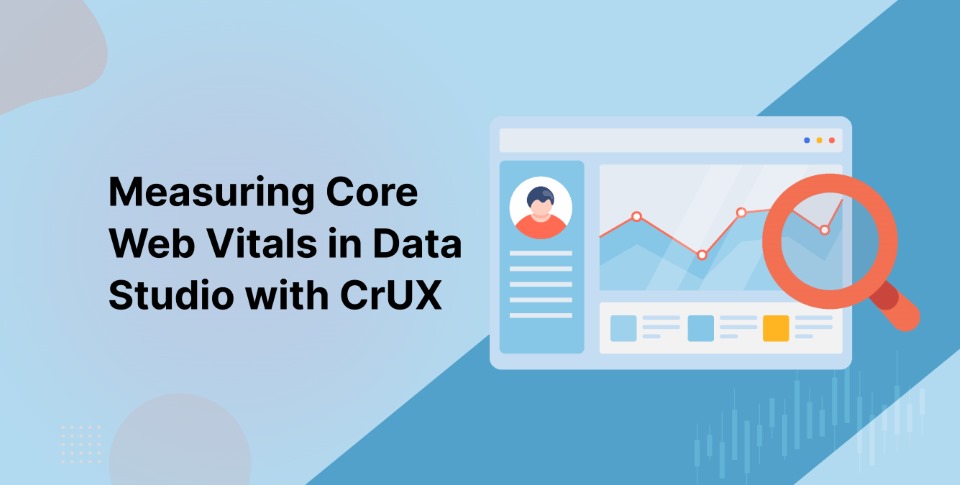


A website today is more than just a digital brochure—it’s often the first impression of your business. If your site loads quickly, feels smooth, and works without glitches, people are more likely to stay, explore, and take action. But if it’s slow or clunky, most visitors leave within seconds and rarely come back.
This is why Google introduced Core Web Vitals (CWV)—a set of key performance metrics that measure how fast, responsive, and stable your web pages feel to real users. These vitals are now a major factor in search rankings, but more importantly, they directly affect how customers experience your site.
Measuring Core Web Vitals in SEO is not just about pleasing Google. It’s about ensuring your website works in the real world and drives results for your business. The challenge is knowing how to track these vitals effectively and at scale. That’s where the Chrome User Experience Report (CrUX) and Google Data Studio come together as a powerful solution.
In this guide, you’ll learn what Core Web Vitals are, why they matter, and how to use CrUX with Google Data Studio to measure and improve them. We’ll also cover best practices, strategies, and tools to help you fix performance issues and build a long-term optimization plan.
What Are Core Web Vitals?
Core Web Vitals are a set of standardized metrics that quantify real-world user experience. As of now, Google highlights three primary metrics:
- Largest Contentful Paint (LCP) – Measures loading performance. A good LCP score is 2.5 seconds or faster.
- First Input Delay (FID) – Measures interactivity. Pages should have an FID of 100 milliseconds or less.
- Cumulative Layout Shift (CLS) – Measures visual stability. A CLS score of 0.1 or less is considered good.
These metrics reflect critical aspects of the user journey—how quickly content loads, how responsive it feels, and whether the layout behaves as expected.
Core Web Vitals are not just technical jargon. They are directly tied to business outcomes. For instance:
- A slow LCP can increase bounce rates.
- A poor FID can frustrate users and reduce conversions.
- A high CLS can make a website feel untrustworthy, driving customers to competitors.
In short, an effective core web vitals strategy is essential not only for SEO but also for improving customer experience and digital marketing ROI.
Why Measuring Core Web Vitals Matters
Google uses Core Web Vitals as part of its ranking algorithm. This means that neglecting them could cost you visibility in search results, even if your content is top-notch. Beyond rankings, measuring CWV is about:
- User Trust: Fast, stable websites appear more credible.
- Conversions: Every second of delay can reduce conversions by significant percentages.
- Competitive Edge: Businesses that fix Core Web Vitals issues often outperform slower competitors.
Without consistent measurement, optimization efforts are blind. Tracking CWV helps you identify bottlenecks, test fixes, and validate improvements.
Introduction to CrUX (Chrome User Experience Report)
The Chrome User Experience Report (CrUX) is a dataset of real-user performance data collected from opted-in Chrome users worldwide. Unlike lab tests, which simulate performance, CrUX reflects how actual users experience your site on different devices and networks.
Benefits of CrUX:
- Provides field data, not just synthetic testing.
- Covers billions of real browsing sessions.
- Integrates directly with several Google tools.
Limitations of CrUX:
- Not all websites have sufficient traffic to appear in the dataset.
- Data is aggregated monthly, so it may not capture immediate fixes.
- Results vary by region and device type.
Still, CrUX is one of the most reliable sources for performance insights, especially when integrated with Google Data Studio.
Why Use Data Studio by Google for Core Web Vitals Measurement
Google Data Studio (soon to be Looker Studio) allows marketers, developers, and business leaders to visualize data in a customizable, shareable format. When connected to CrUX, it becomes an invaluable tool for Core Web Vitals measurement.
Advantages of using Data Studio with CrUX:
- Visualization: Convert raw data into clear charts and graphs.
- Monitoring Trends: Track performance improvements or regressions over time.
- Collaboration: Share dashboards across teams—marketers, developers, executives.
- Customization: Create reports tailored to your business needs.
Unlike one-off tools like PageSpeed Insights, Data Studio enables continuous monitoring—essential for a sustainable core web vitals strategy.
Step-by-Step Guide: Setting Up Core Web Vitals Dashboard in Google Data Studio with CrUX
Access CrUX Data
Use the CrUX BigQuery dataset or connectors available for Data Studio.
Connect CrUX to Google Data Studio
- Add BigQuery as a data source.
- Authenticate your Google Cloud project.
Build Visual Dashboards
- Create charts for LCP, FID, and CLS.
- Segment data by device (desktop vs. mobile) and connection type.
Customize Dashboards for Different Stakeholders
- Marketers may want to see overall trends.
- Developers may focus on specific problem URLs.
- Executives may require high-level summaries.
Leverage Templates
- Use pre-built community templates for a faster start.
- Customize them for your brand and KPIs.
Interpreting Core Web Vitals Data in Data Studio
Raw numbers alone do not drive action. Understanding what the data means is key.
- LCP: A high LCP may indicate slow server response times or large images.
- FID: A poor FID often results from heavy JavaScript execution.
- CLS: High CLS usually comes from unoptimized images, ads, or fonts.
Best practices for interpretation:
- Compare against Google’s recommended thresholds.
- Look for consistent problem areas across URLs.
- Prioritize issues that impact the most traffic.
Many digital marketing teams misinterpret CWV data by focusing on averages. Instead, it’s better to analyze distributions (e.g., what percentage of visits fall within “good,” “needs improvement,” and “poor” ranges).
Core Web Vitals Best Practices to Improve Performance
To improve Core Web Vitals, consider these proven tactics:
Optimize Images and Videos
- Use modern formats like WebP.
- Implement lazy loading for offscreen content.
Use Efficient Caching and CDNs
Deliver content from servers closer to your users.
Reduce JavaScript Execution
- Minify and defer scripts.
- Eliminate unused JavaScript.
Improve Server Response Times
- Use faster hosting.
- Implement server-side caching.
Enhance Visual Stability
- Set fixed dimensions for media elements.
- Avoid inserting dynamic content above the fold.
These core web vitals best practices not only improve performance but also contribute to better SEO and user engagement.
Fixing Core Web Vitals Issues: A Practical Guide
Common issues include:
- Slow LCP: Caused by unoptimized images, render-blocking resources, or slow servers.
- Poor FID: Often due to heavy client-side scripts.
- High CLS: Triggered by shifting layouts, ads, or pop-ups.
How to fix:
- Audit your site with Lighthouse or Search Console.
- Prioritize fixes with the greatest impact.
- Collaborate between developers and marketers.
A digital marketing agency with technical expertise can help streamline this process, ensuring that both performance and business goals align.
Core Web Vitals Measurement Tools Beyond CrUX and Data Studio
While CrUX and Data Studio form a powerful duo, other tools also play a role:
PageSpeed Insights
PageSpeed Insights offers both lab and field data, combining synthetic testing with real-user metrics to provide actionable insights for diagnosing, analyzing, and improving Core Web Vitals performance across web pages.
Lighthouse
Lighthouse is a developer-focused tool providing detailed lab analysis, simulating user experiences to identify performance, accessibility, SEO, and best practice issues, helping developers enhance Core Web Vitals and overall site quality.
Search Console CWV Reports
Google Search Console Core Web Vitals reports summarize field data at scale, categorizing URLs into good, needs improvement, or poor, empowering site owners to monitor, prioritize, and fix performance issues effectively.
WebPageTest
WebPageTest delivers advanced synthetic testing, offering granular insights into load times, rendering behavior, and performance bottlenecks across devices, browsers, and locations, making it an excellent complement to other Core Web Vitals measurement tools.
Using a combination of these tools to measure Core Web Vitals ensures comprehensive coverage of issues.
Advanced Tips: Creating a Core Web Vitals Strategy for Your Website
Set Benchmarks and KPIs
Establish clear performance thresholds for Core Web Vitals to measure success, guide optimization efforts, and track improvements consistently over time.
Align CWV Goals with SEO and Marketing
Integrate Core Web Vitals improvements into SEO and broader digital marketing campaigns to boost rankings, user experience, and conversion rates.
Regular Monitoring
Continuously monitor Core Web Vitals performance metrics, tracking changes over weeks and months, ensuring consistent website optimization and long-term success.
Conclusion
Core Web Vitals are more than just metrics—they represent the foundation of a seamless digital experience. By combining CrUX data with Google Data Studio dashboards, businesses can move beyond guesswork and make data-driven improvements that enhance SEO, user engagement, and conversions.
Optimizing for Core Web Vitals is not a one-time task. It requires continuous measurement, analysis, and refinement. With the right tools, strategies, and best practices, your website can deliver faster, smoother, and more reliable experiences for every visitor.
Ready to take your website performance to the next level? Hire Core Web Vitals experts to fix issues, boost rankings, and drive growth. We specialize in creating and executing core web vitals strategies that fix issues, improve rankings, and deliver measurable growth.
Frequently Asked Questions (FAQs)
CrUX provides real-world field data from actual Chrome users, while PageSpeed Insights combines both lab and field data, making it useful for diagnostics and testing fixes.
Yes, but only if they have enough traffic to appear in the dataset. Smaller sites may need to rely more on lab-based tools like Lighthouse.
Monthly monitoring is ideal since CrUX updates once a month. However, complementing this with weekly or on-demand lab tests ensures you stay proactive.
Yes, Core Web Vitals are part of Google’s page experience signals, which influence rankings, particularly when multiple sites have equally strong content.
Set explicit dimensions for images and videos, preload fonts, and avoid inserting unexpected ads or dynamic content that shifts layouts.