What is LCP and Why It Matters: A Comprehensive Guide
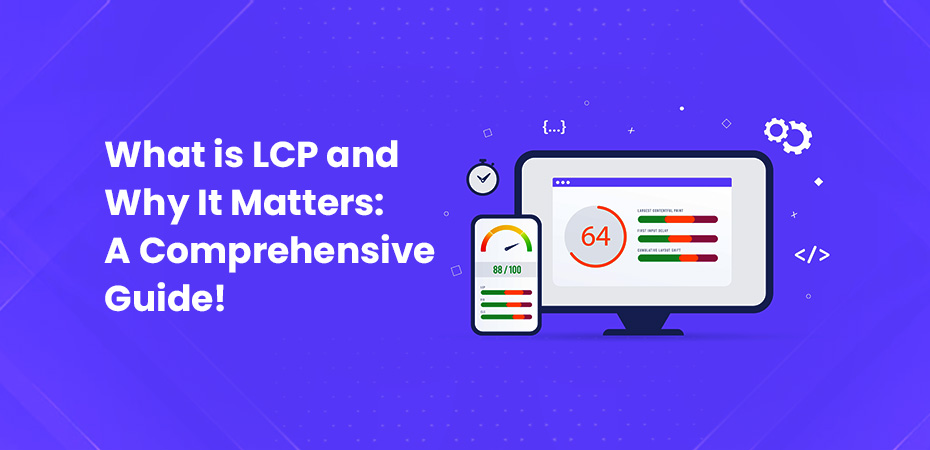


Have you ever wondered why some websites load faster and provide a smooth experience while others are slow? The secret behind this performance difference is the Largest Contentful Paint (LCP). This important user experience metric measures how quickly the most significant content element of a webpage becomes visible to users. One of the most important Google’s Core Web Vitals is LCP, which directly measures how fast a page loads and displays content that the user cares about.
When LCP is optimized, it not only improves user satisfaction by reducing wait times but also boosts SEO rankings. Google prioritizes fast-loading sites, giving them higher visibility in search results. Therefore, understanding and improving your LCP score is not just a technical task—it’s about creating a better online experience for your visitors.
In this article, we will explore what LCP means, why it matters, and how you can use this metric to gain an advantage over your competitors.
Largest Contentful Paint: Meaning and Measurement
Largest Contentful Paint in Google’s Core Web Vitals is a critical metric in web performance, measuring how quickly the largest visible content element loads on a webpage. Unlike other metrics, such as First Contentful Paint (FCP), which records when the first text or image is painted, LCP focuses on the largest and most meaningful piece of content. This could be an image, a block of text, or even a video that users perceive as crucial for engagement.
How is LCP Measured?
Understanding how to measure LCP can help you enhance user engagement by optimizing your site’s loading speed. Several tools are available for this task:
- Google PageSpeed Insights: Offers insights and suggestions tailored to improve LCP.
- Lighthouse: An open-source tool that provides audits and recommendations for performance issues.
- Chrome DevTools: Allows real-time analysis of your website’s loading metrics.
For instance, using Google PageSpeed Insights can highlight specific elements slowing down your LCP score, offering targeted solutions to improve them.
Why Does LCP Matter for Websites?
Understanding why LCP matters for websites can transform how you approach web performance. User experience is at the heart of this metric. When a webpage’s largest element loads swiftly, users are more likely to stay engaged, reducing bounce rates significantly. Imagine visiting an online store where product images load in a blink; you’re naturally inclined to explore more.
SEO ranking factors also highlight the importance of LCP. Google prioritizes sites with fast loading times, rewarding them with higher rankings. Studies indicate that websites with good LCP scores (2.5 seconds or less) don’t just capture user attention better but also perform well in search engine results.
Real-world example: E-commerce platforms often see an uptick in conversion rates when they optimize their LCP, as customers appreciate quick access to visible and relevant content.
In essence, optimizing LCP (Largest Contentful Paint) is not just about speed; it’s about creating a seamless and enriching online journey for visitors.
Common Factors Affecting LCP Scores
Understanding the causes of low LCP scores is key to optimizing your website’s performance. Here are some common reasons:
1. Slow Server Response Times
When a server takes too long to respond, it delays the entire page loading process. For instance, a case study on a popular news website showed that optimizing server configurations cut down LCP load delay by 30%.
2. Heavy Images
Large, unoptimized images can be detrimental. A travel blog reduced its image sizes using compression and WebP formats, resulting in a faster load time and improved LCP scores.
3. The Role of JavaScript and CSS
JavaScript and CSS are vital for enhancing interactivity and styling but can also be render-blocking, lengthening load times. Strategies to minimize their impact include:
- Deferring Non-Critical JavaScript: Load scripts only when needed.
- Minimizing CSS Files: Combine or minify CSS files to reduce size.
Focusing on these factors can lead to significant improvements in your site’s Largest Contentful Paint scores.
Techniques to Optimize Your LCP Score
Improving your Largest Contentful Paint (LCP) score can significantly enhance website performance. Here are some practical techniques:
- Optimize Images: Reduce file sizes without compromising quality. Use image compression tools or convert images to the WebP format, which is known for reducing bandwidth usage by about 30% more than traditional formats like JPEG or PNG.
- Minimize JavaScript, CSS, and HTML: Minifying involves removing unnecessary characters from code (like spaces and line breaks). This reduces the size of your files and speeds up loading times. Tools like UglifyJS for JavaScript or CSSNano for CSS can help with minification.
- Use Content Delivery Networks (CDNs): CDNs store copies of your website’s files across multiple geographic locations. When a user accesses your site, the CDN delivers content from the nearest server, minimizing server response time.
- Defer Non-Critical Resources: For CSS and JavaScript that aren’t immediately needed when the page loads, use attributes like async or defer to delay their loading until after primary content is rendered. This ensures quicker display of essential elements.
These techniques not only improve LCP scores but also contribute to a smoother browsing experience for users.
Advanced Optimization Techniques for Better LCP Scores
Optimizing your website’s Largest Contentful Paint (LCP) score can significantly improve loading speed and user experience. Here are some advanced techniques to consider:
Page Caching
Page caching stores a copy of your web page in a temporary storage area, allowing it to be served quickly to users without regenerating content each time. This reduces server load and speeds up page delivery.
Benefits:
- Faster Load Times: Cached pages load quicker for returning visitors.
- Reduced Server Strain: Fewer requests to the server mean better performance during high traffic periods.
- Case Study: A popular e-commerce site implemented page caching, resulting in a 40% decrease in load times and a 30% increase in conversion rates.
Lazy Loading
Lazy loading delays loading images and videos until they are needed, conserving bandwidth and improving initial page load times. This technique is particularly beneficial for content-heavy sites.
Benefits:
- Improved Load Times: Only the necessary content is loaded initially.
- Better User Experience: Reduces data usage for users on limited plans.
Adopting these techniques can lead to significant improvements in LCP scores, enhancing both performance and user satisfaction.
Measuring and Testing Your Website’s LCP Score Effectively
Understanding Largest Contentful Paint (LCP) is one thing; effectively measuring it is another. Fortunately, there are several powerful tools available to help you gauge your website’s performance. Let’s explore two popular options: Google PageSpeed Insights and WebPageTest.
Google PageSpeed Insights
This tool is well-regarded for its ease of use and comprehensive analysis:
Pros
- User-Friendly: Provides actionable insights in a straightforward format.
- Integration with Google Tools: Seamlessly connects with other Google services for a holistic view.
- Real-World Data: Offers field data from real users alongside lab data for detailed analysis.
Cons
- Limited Customization: Doesn’t allow significant customization of test settings.
- Focus on Single Page at a Time: Analysis is limited to individual URLs, which might be cumbersome for larger sites.
WebPageTest
A versatile choice for those seeking deeper insights:
Pros
- Highly Customizable: Adjust test parameters like location, browser type, and connection speed.
- Detailed Reporting: Offers waterfall charts and filmstrip views for granular analysis.
- Multiple Test Runs: Option to conduct repeated tests for more reliable results.
Cons
- Complex Interface: May overwhelm beginners with its array of options and data points.
- Longer Setup Time: Requires more time to configure compared to simpler tools.
Interpreting Results
When using these tools, focus on these key aspects to inform your optimization efforts:
- Identify Bottlenecks: Look for elements causing slowdowns—such as large images or render-blocking resources—and prioritize their optimization.
- Compare Metrics: Use the lab data to understand LCP issues (longer than 2.5s) and field data to verify real-world performance.
- Monitor Changes Over Time: Regular testing helps track improvements and ensure ongoing optimizations are effective.
These insights will guide you in enhancing your LCP score, thereby elevating user satisfaction and LCP SEO performance.
Comparing LCP with Other Core Web Vitals Metrics: A Brief Guide
Understanding how Largest Contentful Paint (LCP) fits within the larger framework of Core Web Vitals is crucial for comprehensive web performance optimization. While LCP focuses on measuring how quickly the largest content element becomes visible, there are other key metrics to consider:
1. First Input Delay (FID)
This metric assesses the interactivity of a webpage by measuring the time it takes for a page to respond after a user first interacts with it. A fast FID ensures that users can engage with your site without frustration, particularly important for interactive elements like buttons and links.
2. Cumulative Layout Shift (CLS)
This metric evaluates visual stability by tracking unexpected layout shifts that happen during the page load. High CLS scores indicate poor user experience due to elements moving around unexpectedly, which can lead to accidental clicks or difficulty reading content.
Each of these metrics plays a distinct role in optimizing the user experience:
- LCP focuses on loading performance.
- FID highlights interactivity concerns.
- CLS addresses visual stability.
By balancing these metrics, you enhance overall usability and satisfaction. Utilizing tools like Google PageSpeed Insights allows you to compare LCP with good FCP score, FID, and CLS, providing a holistic view of where improvements are needed. This balanced approach ensures a seamless and engaging user journey from start to finish.
Conclusion
Embrace effective web performance strategies by focusing on your website’s Largest Contentful Paint (LCP). Understanding what LCP stands for and why it matters can set you apart in enhancing user experience and boosting SEO rankings. It’s time to take action: prioritize optimizing your LCP score to deliver a faster, more engaging experience for your users. Make these improvements a priority today and watch your site’s performance soar!