First Input Delay: What It Is & How to Fix It
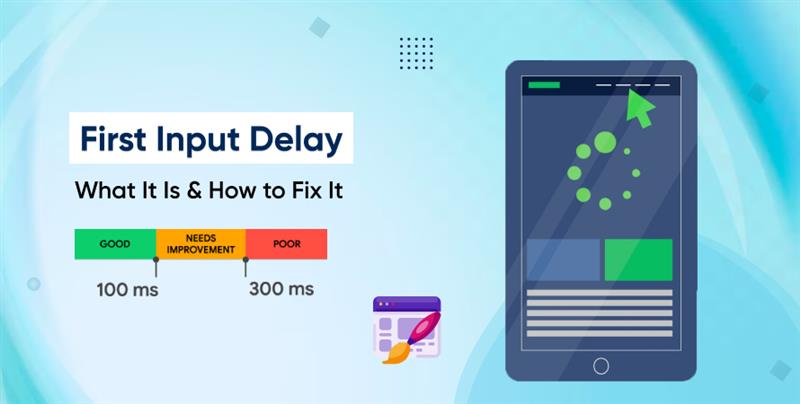


Introduction
User experience has become the cornerstone of modern web development. As consumers demand faster and smoother websites, performance metrics are no longer optional—they are essential. Among Google’s Core Web Vitals, one of the most crucial and often misunderstood metrics is First Input Delay (FID). This blog will guide you through everything you need to know about FID: what it is, why it matters, how to check it, and most importantly, how to fix it.
Whether you’re a site owner, developer, or part of a digital marketing agency, understanding FID is critical to maintaining competitive SEO rankings and delivering an exceptional user experience.
FID or First Input Delay- Definition
First Input Delay in Core Web Vitals, measures the time from when a user first interacts with your site (such as clicking a link, tapping a button, or using a custom control) to the time the browser is able to respond to that interaction.
Understanding the FID Acronym
- F: First – the initial input from the user
- I: Input – the user’s interaction (tap, click, etc.)
- D: Delay – the time it takes for the browser to respond
FID focuses specifically on input delay, not processing time. That means even if your site loads visually fast, FID can still be poor if the browser is busy with background tasks and can’t respond quickly to the user’s actions.
Why FID Is a Critical Core Web Vitals Metric
First Input Delay is about interactivity. While other metrics like Largest Contentful Paint (LCP) measure visual load performance, and Cumulative Layout Shift (CLS) evaluates visual stability, FID is concerned with how usable the site feels to real users.
A high First Input Delay creates frustration. Imagine tapping a button and waiting a second for something to happen—that delay may cause users to abandon your site altogether.
Why FID Matters in 2025 and Beyond
Google’s emphasis on Core Web Vitals as ranking signals means FID has SEO implications. Although Google is shifting its primary interactivity metric to Interaction to Next Paint (INP), FID remains a relevant diagnostic measure.
A site with poor FID scores may experience:
- Higher bounce rates
- Lower conversion rates
- Decreased rankings on Google
- Poor user satisfaction and retention
From a digital marketing agency perspective, FID issues directly affect performance metrics tied to ROI. Sites that load fast but respond slowly will still underperform in user engagement and lead generation.
How to Perform an FID Check
Measuring First Input Delay requires tools that can analyze real user interactions because it can’t be simulated in a lab environment. It needs field data, typically gathered from the FID database in Chrome User Experience Report or similar platforms.
Tools for FID Web Performance Analysis
- PageSpeed Insights- Offers lab data (e.g., Lighthouse) and real-user data (Chrome UX Report) with FID scores and actionable tips.
- Lighthouse- While Lighthouse can’t directly measure FID (since it simulates loading), it provides Total Blocking Time (TBT), which correlates strongly with First Input Delay.
- Web Vitals Chrome Extension- Allows you to monitor FID, LCP, and CLS in real-time as you interact with your site.
- Search Console Core Web Vitals Report- Gives access to FID data grouped by page performance for both mobile and desktop.
First Input Delay Thresholds (Set by Google)
- Good: <100ms
- Needs Improvement: 100–300ms
- Poor: >300ms
If your First Input Delay exceeds 100ms for a significant portion of users, you need to optimize.
Common Causes of Poor First Input Delay
Understanding what causes poor First Input Delay is crucial for resolving it. Here are the most common culprits:
- Heavy JavaScript Execution
Large JS bundles block the main thread, preventing user input from being processed promptly.
- Long Tasks
Tasks exceeding 50ms keep the browser busy, delaying interaction readiness.
- Third-Party Scripts
Ad services, social sharing widgets, or analytics can significantly slow down response times.
- Excessive DOM Size
A complex DOM tree increases rendering and layout calculation time.
- Inefficient Event Listeners
Handlers that take too long to execute or are attached to too many elements.
How to Fix First Input Delay Issues
Improving First Input Delay issues involves reducing the time it takes for the browser to become responsive after a user interaction.
1. Minimize JavaScript Execution Time
Break up large JavaScript bundles using code-splitting and lazy loading. Focus on loading only what’s necessary for the first user interaction.
2. Use Web Workers
Offload heavy JavaScript computation to Web Workers so that the main thread remains free for user inputs.
3. Break Up Long Tasks
Use tools like Lighthouse to identify long tasks and split them into smaller, asynchronous chunks using techniques like requestIdleCallback.
4. Defer Non-Essential JavaScript
Avoid blocking the main thread with scripts that are not essential for the first render. Use async and defer where appropriate.
5. Remove or Optimize Third-Party Scripts
Audit all third-party scripts and remove unnecessary ones. Load essential scripts asynchronously or after user interaction.
6. Prioritize Critical Assets
Load fonts and other key assets early using rel=preload, and reduce render-blocking resources.
7. Use Server-Side Rendering (SSR)
SSR allows pages to be rendered on the server, reducing the time before interactivity.
8. Implement Lazy Loading
Images and videos not visible in the initial viewport should be loaded on demand to avoid blocking the main thread.
Optimizing First Input Delay With a Digital Marketing Agency
From our experience working with clients across industries, we’ve found that real improvements come from strategy, not just tooling. Here’s how our digital marketing agency tackles First Input Delay:
- Audit and benchmark First Input Delay using real-world field data
- Develop a roadmap prioritizing quick wins and long-term fixes
- Refactor scripts and reduce client-side rendering
- Collaborate with developers and marketers to balance UX and SEO
- Monitor performance regularly to ensure lasting results
How FID Relates to Your Business Goals
While FID is a technical metric, its impact is tangible:
- Conversion Rates: Faster interactivity boosts e-commerce and lead-gen performance.
- SEO Rankings: FID is part of Google’s Core Web Vitals signal.
- Brand Trust: A slow site reflects poorly on credibility.
- Mobile UX: Mobile users, who dominate web traffic, are more sensitive to delays.
Incorporating FID insights into your marketing and development workflow allows for smarter prioritization of features and campaigns.
Advanced Tips & Lesser-Known Tricks
If you’re looking to gain an edge over competitors, consider these advanced techniques:
- Use WebAssembly for compute-heavy tasks, speeding up execution dramatically.
- Avoid unnecessary polyfills in modern browsers.
- Leverage Critical CSS to render above-the-fold content faster.
- Use Intersection Observer API for efficient lazy loading.
- Smart Prioritization of assets using Resource Hints (DNS-prefetch, Preconnect, etc.)
Conclusion
First Input Delay is not just a technical metric—it’s a reflection of how your site feels to users. In a digital landscape where milliseconds can determine whether a visitor stays or bounces, optimizing FID is essential.
By understanding FID data, conducting regular FID checks, and implementing proven optimization techniques, you can deliver seamless, fast, and engaging experiences that benefit both users and your bottom line.
Need help navigating complex performance issues like FID? Hire Core Web Vitals Consultants from our experienced team to unlock your site’s full potential.
Frequently Asked Questions (FAQs)
A good FID score is below 100 milliseconds. Scores above this can lead to visible delays in user interaction, which negatively affects the overall user experience and should be addressed through performance optimization techniques.
FID measures only the delay of the very first user interaction. INP (Interaction to Next Paint) captures the latency of all interactions on a page, providing a more complete picture of interactivity over time.
You should perform an FID check monthly or after any major site updates. Ongoing monitoring using tools like PageSpeed Insights helps catch regressions and maintain optimal user experience and Core Web Vitals scores.
Yes, since FID is a component of Google’s Core Web Vitals, poor FID scores can lower your site’s SEO performance and visibility. Improving it helps enhance both rankings and user satisfaction.
FID is still relevant for identifying delays in first user interactions. Although INP will become the primary metric, FID remains useful for debugging specific performance issues related to initial page interactivity.