Core Web Vitals: Boosting Speed for Mobile vs Desktop
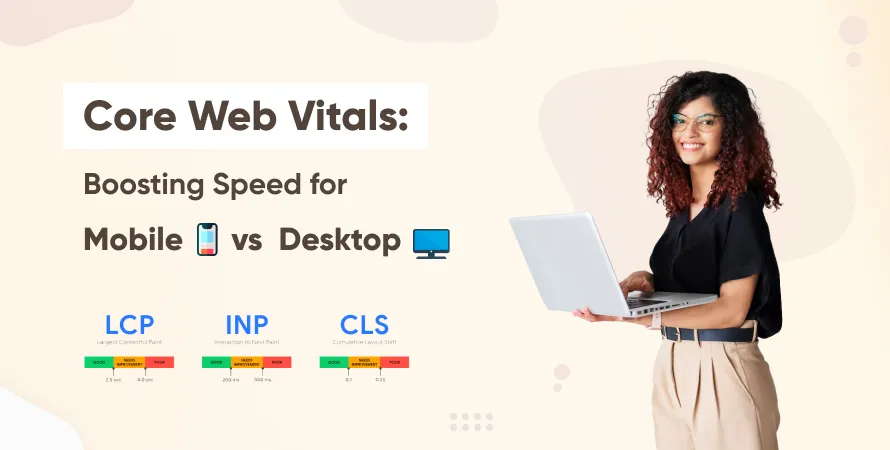


The internet has become the first stop for almost everything we do—shopping, learning, entertainment, and even work. But no matter the reason, one thing is certain: nobody likes waiting for a slow website. If a page takes too long to load or feels clunky, most visitors leave and look for a faster option.
That’s why Google introduced Core Web Vitals (CWV)—a set of measurements that show how quickly and smoothly a website works for real people. These metrics directly affect how your site ranks in search results, and they highlight just how important speed and stability are.
Here’s the challenge: a website may perform well on a desktop computer but struggle on a mobile phone. Slower connections, smaller screens, and weaker processors can create big differences in user experience.
In this guide, we’ll explain what Core Web Vitals are, why they matter, how performance differs on mobile vs desktop, and practical steps you can take to improve. By the end, you’ll know exactly how to create a faster, smoother, and more user-friendly website.
What Are Core Web Vitals?
Core Web Vitals are a set of user-centric metrics developed by Google to quantify page experience. They focus on three key aspects of performance:
- Largest Contentful Paint (LCP): Measures loading performance. A good LCP is under 2.5 seconds.
- First Input Delay (FID): Measures interactivity by tracking the delay before a page responds to a user’s first action. Google recommends less than 100 milliseconds.
- Cumulative Layout Shift (CLS): Measures visual stability. If elements like buttons or images shift unexpectedly, it frustrates users. A good CLS score is less than 0.1.
- Interaction to Next Paint (INP): Google recently updated its metrics, introducing INP as a more comprehensive measure of responsiveness.
These metrics are not just numbers; they directly affect how users perceive your site. A delay of even one second in loading can reduce conversions, while unstable layouts can increase bounce rates.
The Core Web Vitals Test Explained
Running a Core Web Vitals test is the first step to understanding your site’s performance. But it’s not as straightforward as checking a single score. Google evaluates CWV using two types of data:
- Lab Data: Collected in a controlled environment using tools like Lighthouse. This gives a quick overview but may not reflect real-world conditions.
- Field Data: Derived from real user experiences through the Chrome User Experience Report (CrUX). This shows how actual visitors interact with your site.
Together, these insights reveal how well your site performs across devices. Importantly, Google uses field data in rankings, which means addressing real-world issues should be your priority.
When you test Core Web Vitals for SEO, results often highlight disparities between mobile vs desktop SEO performance. For example, a homepage may score well on desktop but perform poorly on mobile due to large uncompressed images or excessive scripts.
Mobile vs Desktop SEO Performance: Key Differences
At first glance, optimizing Core Web Vitals for mobile and desktop may seem similar, but technical realities create different challenges.
1. Network Speed
Mobile users often rely on 4G or 5G networks, which can fluctuate. A desktop user on a high-speed connection is less likely to face delays.
2. Processing Power
Mobile devices have limited CPU and memory compared to desktops. Heavy JavaScript execution that feels smooth on desktop may cause mobile browsers to lag.
3. Screen Size and Layout
Mobile devices demand adaptive layouts. A poor design that isn’t responsive increases layout shifts, raising CLS scores.
4. User Expectations
Mobile users want fast access while multitasking. Desktop users may tolerate slightly longer load times for richer experiences.
These differences mean that mobile SEO vs desktop SEO can’t be treated identically. A tailored core web vitals strategy is essential.
Why Mobile SEO vs Desktop SEO Requires Different Strategies
Mobile-first indexing has made mobile optimization critical, but that doesn’t mean desktop performance can be ignored. Each platform requires unique considerations.
Mobile SEO Challenges:
- Limited resources on devices
- Higher sensitivity to unoptimized images or videos
- Frequent reliance on mobile data networks
Desktop SEO Challenges:
- Larger page sizes due to high-resolution visuals
- Potential overuse of background processes that increase delays
- Higher expectations for multi-tasking and detailed browsing
Applying the same fixes across both platforms may lead to missed opportunities. Instead, businesses should develop differentiated strategies based on how their audience interacts with their site on each device.
How to Improve Core Web Vitals for Mobile and Desktop
Improving CWV isn’t about guesswork; it requires targeted action. Here are practical steps:
Fix Core Web Vitals Issues for Mobile
- Use responsive images with modern formats like WebP.
- Implement lazy loading to defer off-screen content.
- Reduce server response time with CDN integration.
- Limit third-party scripts that slow down interactivity.
Fix Core Web Vitals Issues for Desktop
- Optimize large visuals without sacrificing quality.
- Bundle and minify scripts and stylesheets to reduce load.
- Prioritize critical rendering path for visible elements.
- Eliminate unnecessary animations that may impact CLS.
By tailoring strategies, businesses can improve Core Web Vitals effectively across both device categories.
Tools to Measure Core Web Vitals
A strong Core Web Vitals’ optimization process starts with measurement. Here are leading core web vitals measurement tools:
- Google PageSpeed Insights: Combines lab and field data for device-specific insights.
- Lighthouse: Provides detailed audits of performance, accessibility, and SEO.
- Chrome User Experience Report (CrUX): Aggregates real-world user data.
- Search Console CWV Report: Tracks sitewide performance trends.
- WebPageTest and GTmetrix: Offer third-party perspectives on speed and UX.
Each tool offers unique insights, so combining them provides a complete picture. For example, running Lighthouse helps identify specific coding issues, while CrUX highlights actual user struggles.
Core Web Vitals Best Practices: Mobile vs Desktop
To ensure consistently high scores, follow these core web vitals best practices:
Mobile Best Practices
- Optimize critical CSS and preload fonts.
- Compress images aggressively for mobile bandwidth.
- Design touch-friendly layouts to avoid accidental clicks.
Desktop Best Practices
- Keep visual content balanced with performance.
- Manage third-party scripts like chatbots or trackers.
- Leverage caching for frequently accessed resources.
Universal Best Practices
- Adopt a performance-first culture.
- Monitor CWV regularly as part of SEO audits.
- Use adaptive strategies to cater to evolving device landscapes.
Partnering with a digital marketing agency can ensure that best practices are applied strategically, not just technically.
Core Web Vitals Strategy: Long-Term Approach
Optimizing CWV isn’t a one-time project. Here’s how to build a long-term strategy:
- Integrating Core Web Vitals checks directly into your regular SEO workflows helps identify performance issues early, preventing small problems from growing into major setbacks that could negatively impact rankings and user experience.
- Tracking performance trends consistently with Google Search Console and trusted third-party tools provides valuable insights into shifting Core Web Vitals data, helping you adapt strategies and stay ahead of SEO performance challenges.
- Aligning Core Web Vitals improvements with your content strategy ensures that every new page you publish is built with performance in mind, supporting better user experiences and long-term search engine visibility.
- Preparing for future Google algorithm updates, particularly evolving metrics like Interaction to Next Paint (INP), allows businesses to stay competitive by continuously refining performance strategies before major changes impact rankings.
A sustainable core web vitals strategy requires continuous improvement, not reactive fixes.
Conclusion
Core Web Vitals aren’t just technical metrics; they define how users perceive your website. Whether on mobile or desktop, performance impacts engagement, conversions, and ultimately, search visibility.
The key is recognizing that mobile SEO vs desktop SEO requires different approaches. By using the right tools, applying core web vitals best practices, and developing a long-term core web vitals strategy, businesses can deliver seamless experiences across devices.
If you’re looking for expert guidance, hire Core Web Vitals experts who can not only fix performance issues but also build a complete SEO strategy. The result? A website that ranks higher, loads faster, and delights users.
Frequently Asked Questions (FAQs)
Core Web Vitals are harder to improve on mobile because phones have smaller screens, weaker processors, and slower networks. Desktop devices usually handle websites better, but they can face problems from large images, heavy visual content, third-party scripts, or background tasks that slow performance.
Largest Contentful Paint (LCP) still has a big effect on rankings because it shows how quickly content loads. However, Interaction to Next Paint (INP) is becoming more important in 2025, as Google wants websites to be fast and responsive when users click, type, or interact.
You should test Core Web Vitals regularly, not just once. A monthly check using Google Search Console, Lighthouse, and other tools is a good practice. Testing after design changes, content updates, or technical fixes ensures your site continues to run smoothly for users.
Google offers helpful tools like PageSpeed Insights, Lighthouse, Search Console, and the Chrome User Experience Report (CrUX). You can also use third-party tools such as WebPageTest or GTmetrix. Using a mix of these options gives more accurate results and helps you understand performance better.
Improving Core Web Vitals can make your site faster, reduce bounce rates, and keep visitors engaged, which supports better rankings. However, rankings also depend on content quality, backlinks, and overall SEO efforts. So, Core Web Vitals are important, but they work best with a full SEO strategy.