Lighthouse vs PageSpeed Insights: Which Tool Should You Use?
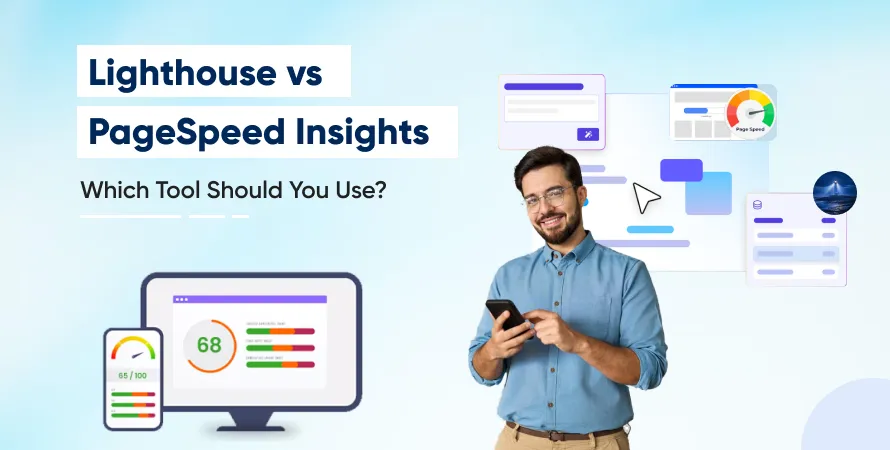


Every second counts online. A page that loads too slowly doesn’t just frustrate users—it costs businesses real traffic, leads, and revenue. Today’s audiences expect instant experiences, and Google’s algorithms increasingly reward websites that meet those expectations with higher visibility.
Measuring and improving performance is no longer a nice-to-have; it’s a necessity. That’s where Google’s two most popular tools—Lighthouse and PageSpeed Insights—come in. Both promise valuable insights, but they aren’t identical. Each was built with a different purpose, and knowing how to use them correctly can be the difference between guesswork and meaningful results.
In this guide, we’ll break down Google Lighthouse vs PageSpeed Insights, highlight their differences, and explain how you can make the most of both. By the end, you’ll know exactly which tool suits your goals and how to use them together for the best outcomes.
Why Website Performance Testing Matters in 2025
Website performance has evolved from a technical detail into a business-critical factor. Slow websites frustrate users, discourage engagement, and send them straight to competitors. According to Google’s own research, the probability of a bounce increases by 32% when a page load time goes from one second to three seconds.
Performance testing matters for several reasons:
Core Web Vitals and SEO Rankings
Google has integrated Core Web Vitals into its ranking signals, making site speed and user experience part of how websites are evaluated in search.
User Expectations
Faster websites keep visitors engaged longer. If your site feels seamless, users are more likely to trust your brand and complete conversions.
Conversion Rates and Revenue
Even a one-second improvement in page load time can have a significant impact on conversion rates.
Competitive Advantage
In a crowded online market, a well-optimized site can set you apart from competitors with slow, clunky platforms.
Performance testing ensures you are not just guessing at improvements but measuring results with reliable tools. That brings us to Google Lighthouse and PageSpeed Insights.
Overview of Google Lighthouse
Google Lighthouse is an open-source auditing tool built by Google to help developers improve the quality of their web pages. It runs locally in your browser (via Chrome DevTools) or through the command line and generates reports across multiple categories.
How Lighthouse Works
When you run a Google lighthouse speed test for your website, the tool simulates loading your page under controlled conditions. It audits the site across several dimensions and then produces a lighthouse score out of 100 in each category:
- Performance: Speed metrics such as First Contentful Paint (FCP), Largest Contentful Paint (LCP), Speed Index, and Time to Interactive.
- Accessibility: Checks for best practices in usability for users with disabilities.
- Best Practices: Security, HTTPS usage, and modern coding standards.
- SEO: Basic checks that ensure the page can be crawled and indexed properly.
- Progressive Web App (PWA) Features: Testing readiness for PWA functionality.
Strengths of Lighthouse
- Provides lab data that simulates how a page loads on different devices.
- Gives developers deep technical insights for debugging.
- Flexible: can be run from DevTools, CLI, or automated into CI/CD pipelines.
- Useful for testing pre-production environments.
In short, Lighthouse excels when you want a detailed technical audit of a website.
Overview of PageSpeed Insights
Google PageSpeed Insights (PSI) is a free web-based tool that analyzes a page’s performance and provides actionable suggestions. Unlike Lighthouse, which is developer-focused, PageSpeed Insights is designed to be simple and accessible for marketers, SEOs, and business owners.
How PageSpeed Insights Works
When you run a PSI test, the tool provides two sets of data:
- Lab Data: Powered by Lighthouse, showing how the page performs under simulated conditions.
- Field Data: Real-world performance data collected from the Chrome User Experience (CrUX) Report.
This combination gives PageSpeed Insights a unique advantage: it doesn’t just show how a page should perform in theory, but also how it performs for actual users across different devices and networks.
Strengths of PageSpeed Insights
- Focuses heavily on Core Web Vitals (LCP, FID, CLS).
- Provides both real-world and simulated data.
- Easy to use and understand, even for non-technical users.
- Great for monitoring live production websites.
In other words, PageSpeed Insights is best when you want to understand how your site performs in the real world and how users are experiencing it.
Google PageSpeed Insights vs Lighthouse: Key Differences
Both tools measure performance, but they are not the same. Here are the main differences between Google Page Speed Insights vs Lighthouse:
Data Source
- Lighthouse uses lab data only (synthetic testing in controlled environments).
- PageSpeed Insights combines lab data and field data for a complete picture.
Audience
- Lighthouse is built for developers and testers.
- PageSpeed Insights is ideal for marketers, SEOs, and business owners.
Metrics & Reporting
- Lighthouse performance testing covers more categories (accessibility, PWA readiness, best practices).
- PageSpeed Insights is more focused on Core Web Vitals and real-world experience.
Ease of Use
- Lighthouse requires Chrome DevTools, CLI, or integrations.
- PageSpeed Insights is as simple as pasting a URL into a web form.
Customization
- Lighthouse can be automated and customized, making it valuable for ongoing development workflows.
- PageSpeed Insights is static, quick, and straightforward.
Comparison Table
| Feature | Lighthouse | PageSpeed Insights |
|---|---|---|
| Data Source | Lab (synthetic) | Lab + Field (CrUX) |
| Audience | Developers, QA, Agencies | SEOs, Marketers, Business Owners |
| Metrics Measured | Performance, Accessibility, SEO, PWA | Core Web Vitals + Performance |
| Ease of Use | Requires setup (DevTools / CLI) | Very simple, web-based |
| Best For | Debugging, development audits | Real-world monitoring, quick checks |
When to Use Google Lighthouse
You should rely on Lighthouse when:
- You are in the development or staging phase of a project.
- You want to perform lighthouse performance testing to diagnose bottlenecks.
- You need detailed reports on accessibility and coding best practices.
- You are building or testing a Progressive Web App.
- You want a repeatable tool to measure changes during development.
In these scenarios, Lighthouse gives you precise and actionable data that helps you improve before going live.
When to Use PageSpeed Insights
Google Page Speed Insights is most effective when:
- Your site is already live and attracting traffic.
- You need to track how real users experience your site.
- You want to measure Core Web Vitals directly.
- You need a tool that can be shared with non-technical stakeholders.
- You want to validate whether improvements made in development translate into actual user benefits.
This makes PSI particularly valuable for marketing teams and business owners who want a realistic, user-centered view of site performance.
Google Lighthouse vs PageSpeed Insights: Complementary Use
The key takeaway is that this isn’t a battle of one tool replacing the other. Instead, Google Lighthouse vs PageSpeed Insights should be seen as complementary.
- Use Lighthouse in development environments for in-depth technical audits.
- Use PageSpeed Insights in production environments to validate performance for real users.
A practical workflow is this:
- Run a lighthouse website test during development to identify performance issues.
- Fix the problems, deploy changes, and then check with PageSpeed Insights to confirm improvements in real-world conditions.
By combining both tools, you get a holistic view of your website’s performance.
Common Misconceptions About Lighthouse and PageSpeed Insights
Google Lighthouse score rankings
The Lighthouse score itself is not a Google ranking factor. Instead, Core Web Vitals and field data from PageSpeed Insights determine how user experience influences search visibility and performance.
Lab vs field
Lab data represents controlled, simulated website testing conditions, while field data reflects real-world user experiences across devices and networks. Both perspectives are essential to fully understand and improve performance outcomes.
One tool enough
Using only Lighthouse or PageSpeed Insights creates blind spots. Lighthouse provides technical debugging insights, while PSI captures real-user metrics. Combining both ensures complete, accurate performance analysis and actionable optimization strategies.
Perfect 100 SEO
A perfect Lighthouse or PageSpeed Insights score does not guarantee SEO success. Search rankings rely on multiple factors including content quality, backlinks, authority, and overall user experience beyond technical performance.
Perfect 100 SEO
A perfect Lighthouse or PageSpeed Insights score does not guarantee SEO success. Search rankings rely on multiple factors including content quality, backlinks, authority, and overall user experience beyond technical performance.
Expert Tips for Website Performance Optimization
- Don’t chase perfect scores: Instead of obsessing over 100, aim for steady, meaningful improvements that deliver better performance and real user satisfaction.
- Focus on Core Web Vitals: Concentrate on improving Largest Contentful Paint (LCP), First Input Delay (FID), and Cumulative Layout Shift (CLS) for strong optimization.
- Use multiple tools: Beyond Lighthouse and PSI, leverage WebPageTest, GTmetrix, or Chrome DevTools to gain deeper insights into performance issues.
- Test regularly: Performance fluctuates over time, so conducting frequent audits helps you catch problems early and maintain a consistently optimized website experience.
- Balance optimization with usability: Cutting features or scripts aggressively may raise scores but harm usability, so always prioritize both speed and functionality together.
Conclusion
So, Lighthouse vs PageSpeed Insights—which is better?
The answer depends on your role and goals. If you are a developer working on technical optimizations, Lighthouse is the better fit. If you are a marketer or business owner tracking real-world performance and Core Web Vitals, PageSpeed Insights will serve you best.
In practice, the most effective approach is to use both tools together. Lighthouse helps you debug and optimize during development, while PageSpeed Insights verifies how your changes impact real users.
If you want to go beyond testing and truly improve your Core Web Vitals, consider working with professionals. Hire Core Web Vitals Consultants to ensure your website not only performs well in audits but also delivers a seamless, fast, and engaging experience for every visitor.
Frequently Asked Questions (FAQs)
No. Lighthouse provides lab-based performance audits, while PageSpeed Insights combines Lighthouse data with real-world field data from the Chrome UX Report.
Neither is “more accurate”—they measure different things. Lighthouse simulates performance, while PSI shows real-world results. Both are valuable.
No. A high Lighthouse score does not guarantee better rankings. Google uses Core Web Vitals and other user experience metrics, not the score itself.
Because Lighthouse measures lab data under controlled conditions, while PSI includes real-world user data, which varies based on devices, locations, and networks.
It’s not necessary. A perfect 100 is rare and often unrealistic. Instead, focus on improving key metrics, especially Core Web Vitals, and ensuring a great user experience.