Website Bounce Rate Explained: What It Is & Why It Matters
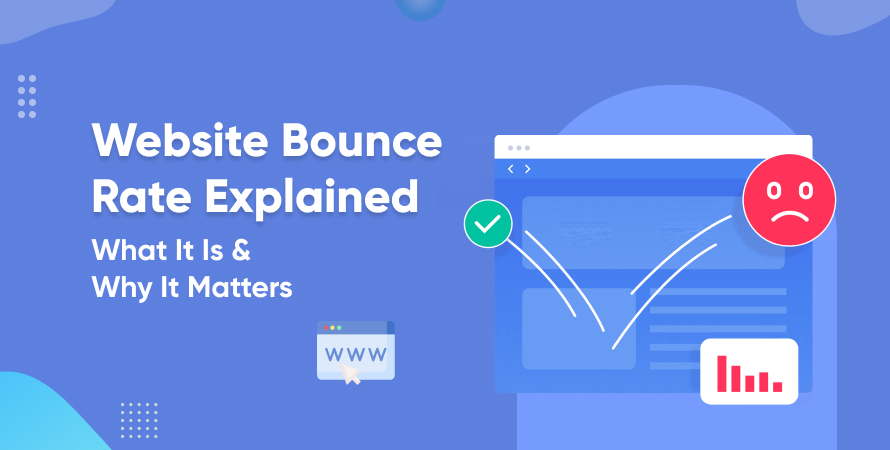


When it comes to improving your website’s performance, traffic numbers alone don’t tell the whole story. You might be attracting a lot of visitors, but if they’re leaving almost instantly, your efforts might be going to waste. This is where understanding your website bounce rate becomes essential.
In this blog, we’ll explore what bounce rate really means, how it affects your website, and how to judge whether your rate is good or needs attention. If you’re aiming to offer a better user experience and get more from your traffic, this guide is for you.
What Is Bounce Rate?
Bounce rate is the percentage of visitors who land on a page of your website and leave without clicking through to any other page. It’s essentially a measure of single-page sessions—people who come and go without interacting further.
How is bounce rate calculated?
Here’s a simple formula to understand it:
Bounce Rate = (Single-page sessions / Total sessions) × 100
So, if 100 people visit your site, and 56 leave without doing anything beyond the landing page, your bounce rate in website analytics would be 56%.
It’s also helpful to distinguish between bounce rate and exit rate:
- Bounce rate reflects visitors who leave after viewing just one page.
- Exit rate tells you the percentage of users who left your site from a specific page—regardless of how many pages they viewed before.
Knowing this difference helps you analyze content performance more accurately.
If you’re managing technical aspects of your site, tools like Google Analytics—specifically bounce rate in Google Analytics (GA4)—are essential. They provide real-time insight into how users engage with your content.
Why Bounce Rate Matters for Your Website
Many assume that bounce rate directly impacts SEO rankings. While that’s not entirely true, it does serve as an important indicator of your website’s relevance and usability.
Here’s why the rate of website bounces matters:
- User Engagement: A high bounce rate often suggests that visitors aren’t finding what they expected—or worse, they’re having a poor experience.
- Content Relevance: If your page ranks for a keyword but doesn’t meet the searcher’s intent, visitors will leave quickly.
- Conversion Opportunities: Every bounce is a lost opportunity to turn a visitor into a customer or subscriber.
- UX and Performance Issues: Slow loading times, unresponsive mobile design, or confusing layouts can push users away before they explore.
In fact, one way to reduce bounce rate and improve user experience is by enhancing your site’s technical health. If your pages are slow or unstable, consider exploring professional services like our Core Web Vitals optimization service. These improvements can lower your bounce rate naturally by making your site smoother and faster.
What Is a Good Bounce Rate?
Now that you understand what bounce rate is, the next question is: what’s a good bounce rate?
There isn’t a universal “ideal” bounce rate—it depends on your industry, content type, and visitor intent. However, here’s a rough benchmark of average bounce rates across industries:
- Retail / eCommerce: 20% – 40%
- B2B websites: 25% – 55%
- Landing pages: 70% – 90%
- Blogs and News: 60% – 80%
- Service websites: 10% – 30%
So, a good website bounce rate is one that aligns with the purpose of the page. For instance, blogs often have higher bounce rates because readers might leave after getting the information they need.
However, you need to consider context:
- If you’re running a blog with helpful articles, a higher bounce rate is often expected.
- If you’re selling a service or product, a high bounce rate could signal a problem in your user flow or messaging.
Want to make sure your bounce rate aligns with your site goals? Start by reviewing your sitemaps and how users navigate through your content. You can check our helpful guide on how to create a sitemap for your website to streamline your structure and enhance internal linking.
Common Reasons for a High Bounce Rate
Let’s now explore why your bounce rate might be higher than you’d like. Identifying the root cause is the first step if you’re trying to improve bounce rate and keep users engaged.
Here are some of the most common issues:
- Slow Page Load Times: If your website takes more than a few seconds to load, users may leave before they even see the content.
- Poor Mobile Experience: A website that doesn’t display well on smartphones or tablets will often drive users away quickly.
- Low-Quality or Irrelevant Content: If your content doesn’t align with the user’s search intent or lacks depth, they’ll exit.
- Misleading Meta Titles or Descriptions: If users click expecting one thing but see another, they won’t stick around.
- No Clear Call-to-Action (CTA): Visitors may not know what to do next if there’s no guiding direction.
- Technical Issues or Broken Links: Redirect errors, broken menus, or 404 pages can disrupt user flow. You can prevent this by learning how to use redirects effectively.
Fixing these problems can lead to a good bounce, where visitors stay longer and possibly convert, even if they don’t click to another page.
Common Reasons for a High Bounce Rate (Continued)
Understanding the “why” behind a high bounce rate is essential if you’re serious about website performance. Let’s expand a bit more with additional overlooked causes:
- Poor Navigation Structure: If users struggle to find what they’re looking for, they’ll leave. Clear menus and structured paths matter. Consider using breadcrumb navigation to create a smoother and more intuitive user journey.
- Cluttered or Outdated Design: Users often form an opinion within seconds. A dated or confusing layout reduces trust and drives exits.
- Overuse of Pop-Ups: Interruptive design patterns like aggressive pop-ups or auto-play videos can frustrate users quickly.
If any of these apply to your site, it’s worth reviewing your design and structure from the user’s perspective.
How to Analyze Bounce Rate (Tools & Metrics)
To fix a problem, you need to first measure it correctly. To calculate bounce rate, you’ll need data from a reliable source like Google Analytics.
In Google Analytics bounce rate is tracked under user behavior reports. With GA4, Google no longer shows bounce rate by default but instead uses “engagement rate.” However, bounce rate can still be derived by subtracting engagement rate from 100%.
Here’s what you should look at alongside bounce rate:
- Engaged Sessions: How many users interact meaningfully (e.g., scroll, click, stay for more than 10 seconds)?
- Session Duration: A short average session duration paired with high bounce rate signals content isn’t holding attention.
- Pages per Session: Fewer pages indicate users aren’t exploring the site.
For deeper visual insights, tools like Hotjar and Microsoft Clarity can show heatmaps and user recordings.
Want to test your site’s speed and responsiveness? Start by using these 6 easy methods to check your website speed. Often, technical fixes can instantly help reduce bounce rate by creating a more seamless experience.
Proven Ways to Reduce Bounce Rate
Improving bounce rate isn’t about gimmicks—it’s about genuinely improving user experience. Here are some practical, proven strategies to lower your bounce rate on a website:
1. Boost Page Load Speed
Site speed is one of the first things users notice. If your page takes too long to load, they’re gone. Make sure to compress images, leverage browser caching, and use a lightweight theme. You can also consult experts like Hire Core Web Vitals Consultant to optimize your Core Web Vitals and backend performance.
2. Improve Content Relevance
Content should match the user’s search intent. Don’t just stuff in keywords—focus on answering the query in-depth and logically.
3. Use Clear and Compelling CTAs
Guide the user on what to do next. Whether it’s reading another blog, filling out a form, or viewing a product, your call-to-action should stand out without being pushy.
4. Optimize for Mobile Devices
Your site must be fully responsive. With more users browsing from smartphones, poor mobile performance can increase bounce rate dramatically.
5. Add Internal Links
Guide users to related content. If someone’s reading a blog on sitemaps, linking to a piece on redirects or breadcrumb navigation encourages deeper engagement.
6. Enhance Readability
Use headings, bullet points, images, and short paragraphs. These formatting techniques make your content easier to digest.
If you follow these steps consistently, you’ll move closer to achieving a normal bounce rate that indicates healthy engagement.
Final Thoughts
Bounce rate is a powerful indicator of how users interact with your website. A high bounce rate often signals issues with content relevance, user experience, or technical performance. But it’s not always negative—context matters. A blog post may have a higher bounce rate simply because it answers the visitor’s question in one view.
The key is understanding what your bounce rate is telling you. Use tools like Google Analytics to analyze user behavior, and identify where visitors may be dropping off. Then, focus on improving load times, content clarity, and overall usability to keep users engaged.
If your website struggles to retain visitors, expert support can help. Hire Core Web Vitals Consultant offers services to enhance performance, optimize user flow, and reduce bounce rates through Core Web Vitals improvements. Improving bounce rate isn’t just about numbers—it’s about creating a better experience that delivers value and keeps users coming back.
Frequently Asked Questions (FAQs)
A sudden increase in bounce rate can be caused by a number of factors—site updates breaking layouts, slow page load times, irrelevant content ranking for unrelated keywords, or even spam traffic. It’s important to isolate the issue using analytics tools and check for both technical and content-related changes.
Not necessarily. If a user visits a single-page site (like a blog or landing page), reads all the content, and leaves without needing to click further, that still counts as a bounce—even if the visit was successful. It depends on the purpose of the page and what actions you expect users to take.
Interpretation depends on context. For example:
- A blog article may naturally have a higher bounce rate because users get the info they need and leave.
- A product page with a high bounce rate could signal poor messaging or design flaws.
Use bounce rate in combination with other metrics like time on page, conversions, and scroll depth to get the full picture.
Google has never officially confirmed that bounce rate directly impacts rankings. However, it can reflect poor user experience, which does influence SEO indirectly. If users consistently bounce from your page quickly, Google may infer that your content isn’t meeting search intent.
Single-page sites often show a higher bounce rate by nature since users can’t click deeper. To get a better understanding of engagement on such sites, use events like scroll tracking or clicks on buttons as additional indicators.