Pogo-Sticking in SEO: What It Means & How to Fix It
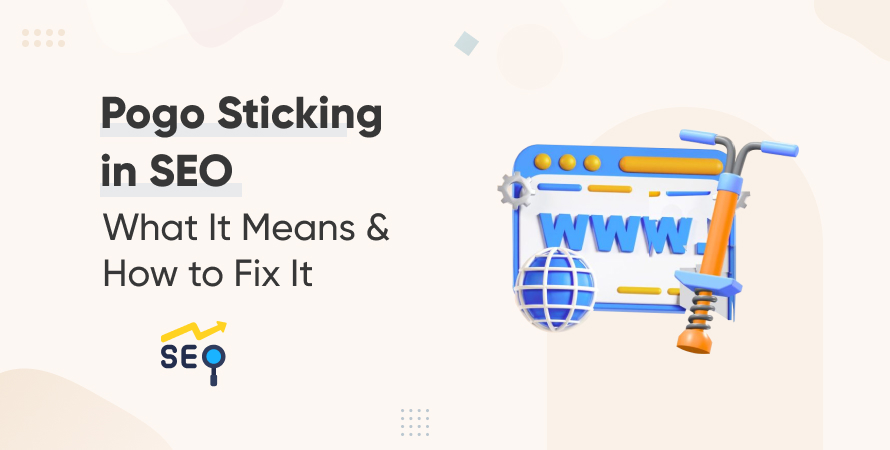


Introduction
You’ve spent hours optimizing your content, selecting the right keywords, and building backlinks. Your page ranks well in search engine results. But for some reason, users are clicking your page and bouncing right back to Google within seconds. What’s going on?
This could be a case of pogo-sticking—a subtle yet damaging behavior that indicates your content may not be delivering what users are truly looking for. This often means your content is not meeting their expectations. It can negatively impact how both users and search engines perceive your website.
In this article, we will explain what pogo-sticking is, how it can affect your SEO performance, and what steps you can take to reduce it. We will also show you how to recognize the signs of pogo-sticking and how to improve your content by following Google’s E-E-A-T principles: Experience, Expertise, Authoritativeness, and Trustworthiness.
Pogo-Sticking in SEO: Definition
Pogo-sticking refers to the behavior when a user clicks on a search result, visits a page briefly, and quickly returns to the search results to click on another result. This suggests that the page they first visited didn’t satisfy their query.
Here’s a common scenario:
- A user searches for “best noise-cancelling headphones 2025”
- Clicks on the first result
- Immediately hits the back button
- Clicks on the second or third result
The user is “pogo-sticking” between results, trying to find relevant content that actually meets their needs. Unlike bounce rate, which measures single-page sessions regardless of user intent, pogo-sticking is often interpreted as a sign of discontent or dissatisfaction with what the user found.
Why Google Pays Attention to Pogo-Sticking
Pogo-sticking is not an officially confirmed ranking factor, but it’s widely accepted among SEO experts that it correlates strongly with negative user experience signals. From Google’s perspective, when users quickly leave a page and look elsewhere, it implies that:
- The content did not satisfy their search intent
- The page may be misleading, slow, or hard to read
- The quality of information is inadequate or untrustworthy
Over time, if many users are pogo-sticking from your page, Google may respond by lowering its position in the search results in favor of pages that retain users longer and satisfy their queries more effectively.
Pogo-sticking is essentially a behavioral red flag—one that undermines your content’s authority and relevance in the eyes of search engines.
Pogo-Sticking vs. High Bounce Rate: Don’t Confuse Them
A common misconception is to treat pogo-sticking and bounce rate as interchangeable. But they’re quite different.
- Bounce Rate is when a user visits a single page and then leaves your site—without necessarily going back to the search engine results pages. A high bounce rate isn’t always bad. For instance, a user searching “weather in Paris today” might get their answer immediately and bounce without any issue.
- Pogo-Sticking, on the other hand, implies dissatisfaction. The user leaves and immediately tries another search result. That difference in intent is critical.
The key distinction: Pogo-sticking is a sign of failure to meet intent, while bounce rate can simply mean the user found what they needed quickly.
Common Causes of Pogo-Sticking
Understanding the root causes of pogo-sticking is essential to fixing it. Here are some of the most common reasons users quickly abandon pages:
Misleading Meta Titles or Descriptions
If your title or description promises one thing but your content delivers another, users feel misled. For example, if your meta title says “Complete Guide” and the page has only 300 words, users will bounce immediately.
Slow Page Load Speed
Users expect fast-loading pages—especially on mobile devices. A delay of even a couple of seconds can cause frustration. Most users won’t wait more than 3 seconds before they hit back.
Poor Mobile Optimization
With mobile traffic dominating web usage, a non-responsive design can drive pogo-sticking. If the layout breaks, fonts are unreadable, or buttons are hard to tap, users will leave in a heartbeat.
Thin or Low-Value Content
Pages with vague, superficial, or repetitive content provide little value. If your content doesn’t go deep enough to address the search query, users will look elsewhere.
Obnoxious Pop-Ups or Ads
Intrusive pop-ups and autoplaying advertisements can significantly disrupt the user experience. When users are required to dismiss multiple overlays or navigate through distractions to access the main content, they are more likely to leave the page and return to the search results.
Poor Internal Linking or Navigation
If your content lacks logical flow or fails to direct users to related content, they might struggle to find what they need—even if it exists on your site.
Overly Aggressive CTAs
Trying too hard to sell without first providing value can erode trust. Users need to feel informed, not manipulated.
How to Identify Pogo-Sticking Behavior
Although Google doesn’t provide a “pogo-sticking” metric, you can infer it by analyzing certain user behavior signals.
Google Analytics
Look at:
- Average Session Duration: Low times may suggest poor engagement.
- Behavior Flow Reports: Watch for patterns where users enter and quickly exit.
- Exit Pages: If certain high-traffic pages have high exit rates, investigate why.
Google Search Console
Check your performance reports:
- CTR vs. Dwell Time: A high click-through rate paired with poor time-on-page is suspicious.
- Pages with High Impressions but Low Engagement: These may attract clicks, but don’t deliver value.
Heatmaps & Session Recordings
Use tools like Hotjar or Microsoft Clarity to observe:
- Where users scroll and click
- If they’re quickly bouncing without consuming content
- Rage clicks or confusion indicators
Identifying pogo-sticking behavior requires a combination of tools and human judgment. Look for behavior patterns, not isolated incidents.
Proven Ways to Fix & Prevent Pogo-Sticking
Now that you understand the causes, let’s explore actionable strategies to reduce pogo-sticking and improve SEO.
Match Search Intent Accurately
This is the most important fix. Before you even start writing, ask:
- What does the user really want from this query?
- Are they looking for a guide, a list, a product, a definition, or a solution?
- Craft content that aligns with intent—not just keywords.
Improve Content Depth & Value (E-E-A-T Focus)
Google rewards content that demonstrates:
- Experience: Have you personally used or reviewed the topic?
- Expertise: Is the content written or reviewed by someone qualified?
- Authoritativeness: Do others trust your content or link to it?
- Trustworthiness: Is your site secure, transparent, and ad-light?
Add author bios, cite credible sources, and offer real insights—not just regurgitated summaries.
Optimize Core Web Vitals
Google’s Core Web Vitals are direct indicators of user experience. Focus on:
- Largest Contentful Paint (LCP): Aim for under 2.5 seconds.
- First Input Delay (FID): Should be less than 100ms.
- Cumulative Layout Shift (CLS): Reduce unexpected layout shifts.
Improving these not only lowers pogo-sticking but also boosts overall SEO performance.
Fast Load Times (Especially on Mobile)
Optimize images, implement lazy loading, and minimize scripts. Page speed directly influences user experience and time spent on the site.
Better UX/UI Design Principles
Use a clean, readable layout with:
- Hierarchical headings
- Logical flow
- Minimal distractions
- Intuitive navigation
Prioritize readability. Break up text with bullet points, visuals, and section breaks.
Strong Above-the-Fold Content
Users decide whether to stay within seconds. Your above-the-fold section should:
- Confirm the topic immediately
- Provide a compelling hook or summary
- Avoid unnecessary fluff or distractions
Eliminate Disruptive Pop-Ups
If pop-ups are necessary, configure them to appear on exit intent or after user engagement. Avoid displaying them immediately on page load, as this can hinder content accessibility.
Use Clear, Purposeful CTAs
Provide calls to action that align with user intent and page content. Ensure they support the user journey without appearing overly aggressive or interrupting the reading experience.
The Role of E-E-A-T in Reducing Pogo-Sticking
Google has increasingly emphasized content quality through its E-E-A-T framework.
Why it matters for pogo-sticking:
- Experienced insights make users stay longer. If you’ve personally tested or reviewed a product or process, share that experience.
- Expert commentary increases trust. Cite or collaborate with industry professionals when appropriate.
- Authority builds user confidence. If you’re recognized in your niche (through backlinks, mentions, or citations), users are more likely to trust your content.
- Transparency fosters trust. Use HTTPS, disclose affiliate relationships, and provide clear privacy policies.
Pages that demonstrate E-E-A-T are far more likely to engage users and reduce pogo-sticking.
Conclusion
Pogo-sticking is a nuanced but important behavioral signal in SEO. It’s not just about users bouncing—it’s about why they bounce. If your content fails to meet user intent, loads slowly, or feels untrustworthy, users will head back to the SERPs in search of better answers.
To fix pogo-sticking, you need to align your content with user needs, optimize technical performance, and build trust through high-quality, relevant, and usable pages. Most of all, you must prioritize experience—the user’s experience with your content, your site, and your brand.
If you’re struggling with poor engagement and want to enhance user experience across your site, consider working with performance experts. Hire Core Web Vitals Consultants to elevate your SEO and site performance.
Frequently Asked Questions (FAQs)
Pogo-sticking occurs when users click on a search result and quickly return to the search engine to try another result. Unlike bounce rate, which simply measures single-page visits, pogo-sticking indicates dissatisfaction with the content or experience.
While not a direct ranking factor, pogo-sticking correlates with poor engagement and low user satisfaction. If your pages consistently cause pogo-sticking, they may be downgraded in search results over time.
Use tools like Google Analytics, Search Console, and heatmaps to observe short session durations, fast exits, and high bounce rates on key landing pages. Session recordings can also help.
The most effective way is to align your content with search intent, improve page speed, and deliver high-quality, trustworthy information that satisfies the user’s query quickly and clearly.
Core Web Vitals measure critical aspects of user experience, such as load speed and layout stability. Optimizing these metrics can reduce user frustration and lower the chances of pogo-sticking.