Improve INP Using Long Animation Frames (LoAF)
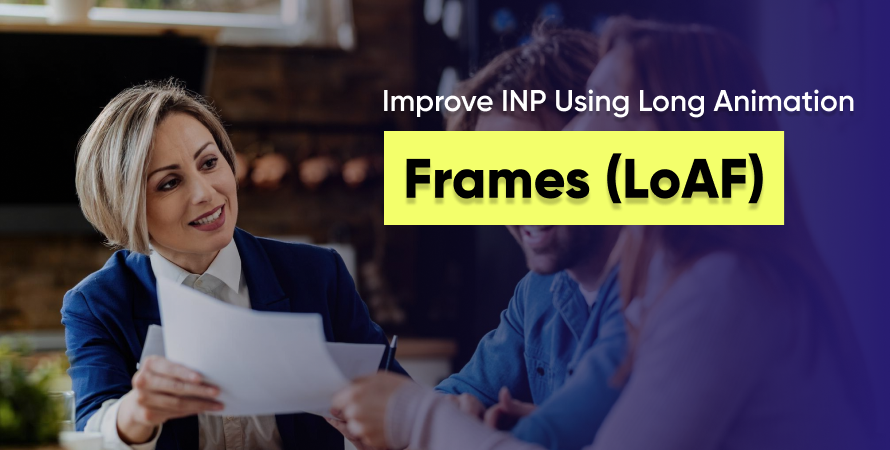


Introduction
In the evolving landscape of web performance, Core Web Vitals have taken center stage in Google’s search ranking criteria. One of the newer metrics, Interaction to Next Paint (INP), is designed to assess how quickly a webpage responds to user input. It replaces First Input Delay (FID) as a more accurate measure of interaction latency.
One key concept closely tied to improving INP is Long Animation Frames (LoAF). While animation and interactivity are essential components of a modern digital experience, poorly optimized animations can significantly degrade performance, particularly when they block the browser’s ability to respond to user input.
For developers, SEOs, and digital marketing agencies, understanding and optimizing LoAF is crucial for delivering responsive and high-ranking websites. This blog explains how LoAF affects INP, how to measure it, and practical steps to reduce its impact.
Understanding INP: The New Core Web Vital
Interaction to Next Paint (INP) is a user-centric performance metric that measures the delay between a user interaction (like tapping a button or typing in a field) and the time the page visually responds to that interaction.
Unlike FID, which only considers the delay in event processing, INP encompasses the full duration from interaction to visual feedback. It captures the worst-case interaction experienced by users (or a high percentile), making it a more realistic representation of responsiveness.
Why INP Matters
- User Experience: INP reflects how responsive your site feels to users.
- SEO Ranking: Google uses INP as a signal in search algorithms.
- Business Impact: Slower interaction response times can reduce conversions and increase bounce rates.
Understanding what delays that visual feedback—and one of the primary causes is Long Animation Frames—is the first step to improving INP.
What Are Long Animation Frames (LoAF)?
A Long Animation Frame (LoAF) occurs when a single frame of animation or interaction takes longer than the expected time to render—usually more than 50 milliseconds. Browsers aim to render at 60 frames per second, which means each frame should ideally take no more than 16.67ms. When a frame takes too long, it causes jank—a stutter or delay that users can see and feel.
Causes of LoAF
- Heavy JavaScript computations
- Excessive DOM manipulation
- Expensive layout recalculations
- Complex animations handled via JavaScript
- Non-throttled event listeners
Each of these operations blocks the browser’s main thread, preventing it from rendering new frames or responding to interactions quickly.
LoAF in Context of INP
When a long animation frame coincides with or follows a user interaction, it delays the moment when the next paint can occur. This delay directly inflates your INP score, making your website seem sluggish.
How Long Animation Frame API Impacts INP
To understand the connection, it’s important to know how browsers handle input and rendering:
- Input Event Fired: A user clicks, taps, or types.
- JavaScript Execution: Input handler code is run.
- DOM Updates: If the code modifies the DOM, this may trigger layout recalculations or style recomputations.
- Next Frame Scheduled: Using requestAnimationFrame, the browser waits for the next frame.
- Paint Happens: Browser finally repaints the UI in response to input.
If any of these stages are delayed by a long-running animation or script, the “next paint” is pushed further out. That’s exactly what INP measures. LoAFs delay this next paint and thus increase the INP time.
Measuring and Diagnosing LoAF
Detecting LoAF issues requires proper tooling and observability. Below are several tools and strategies:
1. Chrome DevTools
- Open the Performance tab
- Record interactions and animations
- Look for long blocks (>50ms) in the Main thread
- Use the “Frames” section to observe frame times and dropped frames
2. Lighthouse
- Run a performance audit
- Check for long tasks and interaction delays
- Look at the “Avoid long main thread tasks” warning
3. Web Vitals Extension
This Chrome extension shows live Core Web Vitals metrics, including INP. It can help spot interaction issues during real usage.
4. Performance Timeline API
Developers can programmatically measure and log frame durations to pinpoint areas of concern.
By combining these tools, you can visualize how long animation frames affect your site’s responsiveness and prioritize fixes.
Optimization Techniques to Minimize LoAF
Reducing the impact of LoAFs requires a multi-pronged approach focused on reducing JavaScript execution time, optimizing animations, and streamlining layout processes.
1. Reduce JavaScript Blocking
- Defer non-critical scripts
- Use code splitting to load only what’s needed
- Optimize third-party scripts or load them asynchronously
- Use web workers for heavy computation off the main thread
2. Minimize DOM Complexity
- Avoid deep DOM trees that require expensive layout calculations
- Use virtualized rendering for large lists (e.g., react-window)
- Batch DOM updates to reduce reflows
3. Debounce Input Handlers
Uncontrolled input listeners can trigger unnecessary layout recalculations. Use throttling and debouncing to ensure event handlers don’t overwhelm the main thread.
4. Optimize Layout and Styles
- Avoid triggering layout thrashing
- Use transform and opacity for animations instead of layout properties like width, top, or left
- Reduce CSS complexity
5. Break Up Long Tasks
Break JavaScript tasks into smaller chunks using techniques like setTimeout, requestIdleCallback, or cooperative scheduling libraries to prevent blocking.
Smart Frame Animation Practices
Animation can enrich user experience, but if not optimized, it will directly worsen your INP (Interaction to Next Paint) score.
Use requestAnimationFrame
This native API schedules animations to align with the browser’s paint cycles, ensuring smoother transitions. However, don’t overload it with expensive logic.
Prefer CSS Over JavaScript for Animations
CSS animations are often GPU-accelerated and run on separate threads, reducing LoAF risk. Stick to transform and opacity for high-performance effects.
Leverage will-change Wisely
This CSS property hints to the browser that an element will be animated, allowing it to prepare optimizations. Don’t overuse it, as it can consume memory.
Avoid Forced Reflows
Avoid measuring layout (like offsetHeight) immediately after DOM changes. Doing so forces the browser to flush the rendering pipeline, creating jank.
Use Lightweight Animation Libraries
Libraries like GSAP, Anime.js, or Lottie optimize animation execution and offer fine control. They also avoid common performance pitfalls found in DIY JavaScript animation.
Tools and Frameworks for INP and Animation Optimization
To streamline the process, developers can adopt tools and frameworks built with performance in mind:
- React & Vue: Use memoization (React.memo, useMemo) and component lazy loading.
- Framer Motion: Provides optimized animation components for React.
- GSAP: A robust animation platform with built-in performance features.
- Web Animations API: Offers native browser support for efficient animations.
- Lighthouse CI: Automates performance audits for every deployment.
Modern frameworks often offer built-in tools to optimize rendering and animation. Take full advantage of these capabilities when planning and executing your frontend architecture.
Aligning LoAF Optimization with Broader SEO and Business Goals
Optimizing Interaction to Next Paint isn’t just a technical task—it’s a strategic priority. For digital marketing agencies, a high INP can directly reduce the ROI of ad campaigns by hurting landing page experience and engagement rates.
Business Impact
- Better INP = Better User Experience = Lower Bounce Rate
- Higher engagement = Improved conversions
- Faster websites improve ad Quality Scores and organic visibility
When websites are responsive and feel instant, users are more likely to trust them, interact with them, and convert. For marketing agencies, this is an untapped lever of performance optimization.
Moreover, optimizing website frames and animation in browsers ensures compatibility across devices and reduces mobile performance issues—critical in today’s mobile-first environment.
Conclusion
Improving INP is a multifaceted challenge, but Long Animation Frames (LoAF) are one of the most common and fixable bottlenecks. By understanding how animation interacts with the browser’s rendering pipeline, developers can take meaningful steps to enhance responsiveness and overall user satisfaction.
By reducing heavy JavaScript, using efficient animation techniques, and structuring your layout carefully, you can significantly lower your INP score and meet Core Web Vitals benchmarks.
If you’re navigating these challenges or managing high-performance sites at scale, consider partnering with experts who specialize in Core Web Vitals.
Need expert help optimizing your website’s Interaction to Next Paint and Core Web Vitals? Hire Core Web Vitals Consultants who can guide your optimization journey.
Frequently Asked Questions (FAQs)
FID (First Input Delay) measures the delay from a user interaction to when the browser starts processing it. INP, on the other hand, measures the full duration until the page visibly responds. INP offers a more comprehensive picture of responsiveness.
Not inherently. When used correctly—especially with GPU-accelerated CSS animations—they can enhance UX. However, poorly optimized animations using JavaScript or layout-intensive properties can lead to Long Animation Frames, which degrade performance.
Use tools like Chrome DevTools (Performance tab), Lighthouse, and the Web Vitals extension. Look for long tasks or dropped frames in the timeline. Any frame exceeding 50ms is a red flag.
Yes. Since INP is a Core Web Vital used in Google’s ranking algorithm, reducing LoAF helps improve your Interaction to Next Paint score, which in turn boosts SEO performance, user engagement, and conversion rates.
Whenever possible, prefer CSS animations for performance. They run on a separate thread and are often GPU-accelerated. JavaScript animations can be powerful but need to be optimized carefully to avoid blocking the main thread.